This is an automatic posting
from the Alchemy Mindworks
Update Mailing List |
|
Click here to UNSUBSCRIBE. ( http://mindworkshop.com/mailman/options/newsletter
)
View this message in your web browser.
Contents:
- Graphic
Workshop Professional 10 Revision 7
- PNG
MNG Construction Set 10 Revision 2 (second notification)
- Alpha
Paint 10 Revision 3
(additional notification)
- Replying
to this Message, List Removal and Details
|
The pen is only mightier
than the sword
if all your monsters are typos. |
 |
| Click on the book. |
|
|
Graphic Workshop Professional 10
Revision 7
|
|
 Graphic Workshop
Professional 10 has been updated. Among its new and
updated features are: Graphic Workshop
Professional 10 has been updated. Among its new and
updated features are:
 Application Security: In
our continuing determination to ensure that Graphic
Workshop presents no opportunities for cybercretins
to exploit it, we've done a line-by-line review of
its source code to find any potential buffer
overruns. Several turned up. Now they're history. Application Security: In
our continuing determination to ensure that Graphic
Workshop presents no opportunities for cybercretins
to exploit it, we've done a line-by-line review of
its source code to find any potential buffer
overruns. Several turned up. Now they're history.
We urge all Graphic Workshop users to update to the
current release and nail this vulnerability
before it nails you.
- Thumbnail
Pre-cache: Adds a per-browser option to
enable thumbnail pre-caching only when a browser is
top-most.
Thumbnail pre-caching speeds up Graphic Workshop's
browsers considerably, but it can have a substantial
memory footprint for browsers looking at a lot of
graphics. This refinement allows you to have it
automatically enabled only for the browser you're
working with at the moment.
Right-click in a browser, select Thumbnails and
select Pre-cache Thumbnails When Active to fire up
this option.
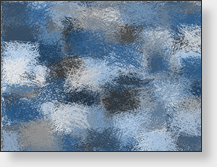 Textures and
Fractals: Adds Scratch textures to the Graphic
Workshop Textures and Fractals window. Wild,
unleashed and as chaotic as you want to be, Scratch
suggests bad urban art applied with cheap spray
paint, a dystopian landscape viewed from space by an
aging reconnaissance satellite or a really
badly-behaved cat. Textures and
Fractals: Adds Scratch textures to the Graphic
Workshop Textures and Fractals window. Wild,
unleashed and as chaotic as you want to be, Scratch
suggests bad urban art applied with cheap spray
paint, a dystopian landscape viewed from space by an
aging reconnaissance satellite or a really
badly-behaved cat.
The example animation to your right, comprised of
several variations on one Scratch texture,
represents but a fraction of its capabilities.
- View Mode
Shortcuts: Hold down Ctrl
in Graphic Workshop's View mode and click on the
Info button in its tool bar to quickly open the
Crop window.
The View mode tool bar's button tips have been
expanded to include their alternate functions
enabled holding down the Shift and Ctrl keys. If
you'd like to learn all their secrets, hover your
mouse over each button for a moment.
- Animated PNG: Addresses an issue in the
transparency management of the animated PNG
viewer.
- Performance:
Addresses a number of GDI and performance issues
that software developers never really stop
meddling with.
- Documentation:
Updates the documentation.
If you haven't installed Graphic Workshop Professional
10 yet, you might want to review a more extensive list
of its new
functionality and enhancements.
Click
on the blue button to download Graphic Workshop
Professional 10.

Upgrades
If you have
registered or upgraded a registration for Graphic
Workshop Professional 9, we invite you to upgrade
to Graphic Workshop Professional 10
for half the single-user license price.
Click on the
blue button below to visit the upgrade page.

|
|
PNG MNG Construction Set 10 Revision 2
(second
notification)
|

PNG MNG
Construction Set 10 has been substantially rewritten
and expanded. If you build animations for web pages,
social media or other on-line content, prepare
yourself to be totally blown away.
Among its new and enhanced features are:
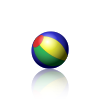 Animated
PNG Support: Create animated PNG documents
with all the flexibility of GIF animations, and none
of GIF's relentless limitations. Animated PNGs offer
true color, alpha transparency, millisecond timing
and leading-edge compression. More to the point, you
can use them in an HTML document just as you would
traditional GIF animations — they're supported by
all the current web browsers. Animated
PNG Support: Create animated PNG documents
with all the flexibility of GIF animations, and none
of GIF's relentless limitations. Animated PNGs offer
true color, alpha transparency, millisecond timing
and leading-edge compression. More to the point, you
can use them in an HTML document just as you would
traditional GIF animations — they're supported by
all the current web browsers.
There's
a more extensive discussion of
animated PNGs at our blog.
- WebP
Support: The original WebP support in PNG MNG
Construction Set managed WebP animations using the
same user interface as MNG documents, which was
somewhat complicated. WebP now has its own user
interface — it's vastly simpler. As with
animated PNG, WebP animations can be used in a web
page just like GIFs, and WebP includes variable
compression for situations wherein file size and
download times are an issue.
- Format
Conversion: Convert between animated PNG, MNG
and WebP animations.
- User
Interface: Pretty much every function in the
application has been reviewed and improved. The
various processes that required that specific chunks
be selected to activate them now automatically
select all the chunks in a document window if no c
hunks have been explicitly selected. Numerous
excluded document types are now supported. Several
long-standing gremlins and demons are history.
- Photostack:
Addresses several issues in the Photostack animation
generation window.
- Resize:
The Resize window resizes the Image chunk offsets as
well as the image dimensions, so complex animations
remain correct when their dimensions are adjusted.
- Export
to GIF: The Export to GIF functionality has
been enhanced, for those situations when you need really
mature technology. Some social media platforms, for
example, don't like animated PNGs.
- Application
Security: Addresses a particularly stealthy
and pernicious memory issue which afflicts the
internal configuration logic and the themes used by
PNG MNG Construction Set. Left to its own devices,
this one could crash the application and potentially
compromise your Windows security.

- PNG
Security: Updates the primary PNG libraries
used by PNG MNG Construction Set to the latest
release. This addresses several potential security
and image quality issues. We urge all the users of
our software to keep it up to date and stay ahead of
file vulnerabilities... there are some really bad
people hiding under rocks as you read this, doing
everything they can to ruin your day.
- JPEG
Security: Updates the primary JPG libraries
used by PNG MNG Construction Set to
the latest release. This addresses a potential
security issue.
- Image
Libraries: Updates all the image libraries
used by PNG MNG Construction Set to address a
theoretical bug that could have introduced unwanted
artifacts at the right edges of its graphics.
- Performance:
Addresses a number of GDI and performance issues
that software developers never really stop meddling
with.
- Documentation:
Updates the documentation.
Click on the blue button to download PNG MNG
Construction Set 10.

Upgrades
If you have
registered or upgraded a registration for PNG MNG
Construction Set 9, we invite you to upgrade to PNG
MNG Construction Set 10 for half the single-user
license price.
Click on the
blue button below to visit the upgrade page.

The bouncing ball animation was
created and placed in the public domain by Holger Will, and was released
through Wikimedia
Commons.
|
|
Alpha Paint 10 Revision 3 (additional
notification)
|
 Alpha Paint 10 has been updated. Among its new and
enhanced features are: Alpha Paint 10 has been updated. Among its new and
enhanced features are:
- Application
Security: Addresses a particularly stealthy
and pernicious memory issue which afflicts the
internal configuration logic and the themes used by
Alpha Paint. Left to its own devices, this one could
crash the application and potentially compromise
your Windows security.

- PNG
Security: Updates the primary PNG libraries
used by Alpha Paint to the latest release. This
addresses several potential security and image
quality issues. We urge all the users of our
software to keep it up to date and stay ahead of
file vulnerabilities... there are some really bad
people hiding under rocks as you read this, doing
everything they can to ruin your day.
- Image
Libraries: Updates all the image libraries
used by Alpha Paint to address a theoretical bug
that could have introduced unwanted artifacts at the
right edges of its graphics.
- WebP:
Updates the WebP library to improve the appearance
of images stored with lossy compression.
- Performance:
Addresses a number of GDI and performance issues
that software developers never really stop meddling
with.
- Documentation:
Updates the documentation.
Click on the blue button to download Alpha Paint 10.

Upgrades
If you have
registered or upgraded a registration for Alpha Paint
9, we invite you to upgrade to Alpha
Paint 10
for half the single-user license price.
Click on the
blue button below to visit the upgrade page.

|
|
Replying to this Message, List Removal
and Details
|
|
 This message has been sent
from an unmonitored address - please do not reply to
it. This message has been sent
from an unmonitored address - please do not reply to
it.
To remove your address from this mailing list or to
change your address, please visit our web page at http://www.mindworkshop.com/update-list.html
or click on the Unsubscribe button:

Removal
requests will be processed instantly.
If you have questions about this list or any Alchemy
Mindworks products, please contact us at http://www.mindworkshop.com/email-alchemy.html
or click on the button below:

You can also
contact us by telephone at (705) 789-5238, and by
snail-mail at Alchemy Mindworks, L10 C8 Brunel Box 11,
Huntsville, ON P1H 2J3, CANADA.
If you don't
see any graphics in this message, your mail reader is
probably blocking them. Please visit http://blog.mindworkshop.com/alchemy-mindworks/graphics-in-update-list/
for assistance with resolving this issue.
Follow us on:
Copyright
© 1998 - 2020 Alchemy Mindworks. All rights
reserved. Use no hooks.
|
|
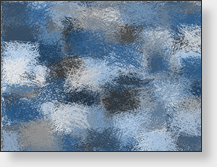 Textures and
Fractals: Adds Scratch textures to the Graphic
Workshop Textures and Fractals window. Wild,
unleashed and as chaotic as you want to be, Scratch
suggests bad urban art applied with cheap spray
paint, a dystopian landscape viewed from space by an
aging reconnaissance satellite or a really
badly-behaved cat.
Textures and
Fractals: Adds Scratch textures to the Graphic
Workshop Textures and Fractals window. Wild,
unleashed and as chaotic as you want to be, Scratch
suggests bad urban art applied with cheap spray
paint, a dystopian landscape viewed from space by an
aging reconnaissance satellite or a really
badly-behaved cat. 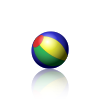 Animated
PNG Support: Create animated PNG documents
with all the flexibility of GIF animations, and none
of GIF's relentless limitations. Animated PNGs offer
true color, alpha transparency, millisecond timing
and leading-edge compression. More to the point, you
can use them in an HTML document just as you would
traditional GIF animations — they're supported by
all the current web browsers.
Animated
PNG Support: Create animated PNG documents
with all the flexibility of GIF animations, and none
of GIF's relentless limitations. Animated PNGs offer
true color, alpha transparency, millisecond timing
and leading-edge compression. More to the point, you
can use them in an HTML document just as you would
traditional GIF animations — they're supported by
all the current web browsers.