This is an
automatic posting
from the Alchemy Mindworks
Update Mailing List |
|
Click here to UNSUBSCRIBE.
( http://mindworkshop.com/mailman/options/newsletter
)
View this message in your web
browser.
Contents:
- Graphic
Workshop Professional 11 Revision 7
- Announcing
Font Wrangler 11 (second
notification)
- PNG
MNG Construction Set Revision 3 (additional
notification)
- Replying to
this Message, List Removal and Details
|
They weren't called the
dark ages
because of high electricity prices.
Click on the book.
|
 |
|
|
Graphic Workshop Professional 10
Revision 7
|
|

Graphic
Workshop Professional 11 has been updated. In this
release:
- Alpha
Conversion: A bug that prevented Graphic
Workshop from converting or otherwise processing
graphics with alpha transparency under some
configurations of Windows has been nailed.
 Code Review: We've
completed a line-by-line review of the underlying
source code of Graphic Workshop. This has resulted
in a smaller, faster application... and we
dispatched a number of stealthy bugs, memory leaks
and security issues. Code Review: We've
completed a line-by-line review of the underlying
source code of Graphic Workshop. This has resulted
in a smaller, faster application... and we
dispatched a number of stealthy bugs, memory leaks
and security issues.
We'd like to urge all users of Graphic Workshop to
update to this release as quickly as possible,
- User
Interface: The user interface windows of
Graphic Workshop have been enhanced. A number of
features of the application are more intuitive and
easier to understand. Everything looks tight and
leading-edge.
Most of the windows that include thumbnails or
preview images have been updated to use better
imaging logic, making these small graphics more
attractive and easier to resolve.
- Get
Info: The Get Info window has seen a number
of minor issues addressed, including a few numerical
errors that crept in for some albeit obscure graphic
format variations. Its preview image now handles
alpha channel graphics correctly.
- Edit
Comments: An issue with the font selector in
the Edit Comments window has been resolved.
- Performance:
Addresses a number of GDI and performance issues
that software developers never really stop meddling
with.
- Documentation:
Updates the documentation.
If you
haven't experienced Graphic Workshop Professional 11
as yet, please see its initial
release announcement for a list of all its new
and enhanced functionality.
Click
on the blue button to download Graphic Workshop
Professional 11.

Upgrades
If you
have registered or upgraded a registration for
Graphic Workshop Professional 10, we invite you to
upgrade to Graphic Workshop
Professional 11 for half the single-user
license price.
Click on
the blue button below to visit the upgrade page.

|
|
Announcing Font Wrangler 11
(second notification)
|

Font Wrangler
11 has
been released. Among its new and enhanced features are:
- Web
Page Creator: Create instant web pages to
download your fonts even if you'd rather walk
barefoot across the surface of the sun than code in
HTML. Create attention and traffic for your web site
with a few clicks.
 WebP: Updates
the library that writes WebP documents for Font
Wrangler to address several potential security
issues. It also improves the image quality of WebP
graphics. WebP: Updates
the library that writes WebP documents for Font
Wrangler to address several potential security
issues. It also improves the image quality of WebP
graphics.
- JPG
Security: Updates the library that writes
JPG documents for Font Wrangler to address several
potential security issues.
- Image
Libraries: All the libraries that write
graphics for Font Wrangler have been reviewed to
ensure that they're secure and totally
bulletproof. There being some really disagreeable
people under many of the rocks of the Internet, we
urge all the users of our software to keep its
security elements up to date.
- ZIP
Support: Addresses a number of issues with
Font Wrangler's internal ZIP archive support.
Among other things, it now remembers open ZIP
folders between sessions correctly.
- Right-Click
Menu: The right-click menus in the file
panes of Font Wrangler now handle their various
functions more consistently.
- Edge
Support: Font Wrangler
will now find the Microsoft Edge web browser to
display its documentation.
- Performance:
Addresses a number of GDI and
performance issues that software developers never
really stop meddling with.
- Documentation:
Updates the documentation.
Click on the blue button to download Font Wrangler 11.

Upgrades
If you have
registered or upgraded a registration for Font
Wrangler 10 on or after October 1, 2020, you're
welcome to a no-cost upgrade to Font Wrangler
11.
If you have
registered or upgraded a registration for Font
Wrangler 10 prior to October 1, 2020, we invite you to
upgrade to Font Wrangler 11 for half the current
new-user price.
The first time you
run Font Wrangler 11, it will determine which upgrade
option applies to your license.

You can access
the no-cost upgrade page
directly by clicking on the foregoing link.
|
|
PNG MNG Construction Set 11 Revision 3
(additional notification)
|

PNG MNG
Construction Set 11 has been updated. In this release:
- JPG
Security: Updates the library that reads and
writes JPG documents for Screen Saver Construction
Set to address several potential security issues.
We'd like to urge all the users of PNG MNG
Construction Set to update to this
release immediately.

- WebP:
Updates the library that reads and
writes WebP documents for PNG MNG
Construction Set to
address several potential security
issues. It also improves the image
quality of WebP graphics.
- Supercompressor:
Fixes a bug that could result in wholly black
animations if the Palette Compression option was
enabled in PNG MNG Construction Set's
Supercompressor window under some configurations
of Windows.
- User
Interface: Updates the typographic controls
in the Caption, Text Overlay and Watermark windows
to make them more intuitive and generally cooler.
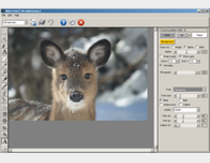 Paint:
Adds a Select Paint button to PNG MNG
Construction Set's Setup window,
allowing the default external paint application to
be selected without recourse to editing PNG MNG
Construction Set's configuration
data. Paint:
Adds a Select Paint button to PNG MNG
Construction Set's Setup window,
allowing the default external paint application to
be selected without recourse to editing PNG MNG
Construction Set's configuration
data.
Click on Select Paint in the Display tab of PNG MNG Construction
Set's
Setup window.
The Help button in the Select Paint window will
explain everything... trust us.
- Edge
Support: PNG MNG Construction Set
will now find the Microsoft Edge web browser to
display its documentation.
- Alternate
Paint: If you have registered the current
releases of Alchemy Mindworks e-Paint or Graphic
Workshop with e-Paint UltraLight, hold down the Ctrl
key when you click on a Paint button in PNG MNG
Construction Set to call for one
of these alternate paint applications.
- Performance:
Addresses a number of GDI and performance issues
that software developers never really stop meddling
with.
- Documentation:
Updates the documentation.
Click on the
blue button to download PNG MNG Construction Set
Professional 11.

Upgrades
If you have
registered or upgraded a registration for PNG MNG
Construction Set Professional 10,
we invite you to upgrade to PNG MNG
Construction Set
Professional 11 for half the single-user
license price.
Click on the
blue button below to visit the upgrade page.

|
|
Replying to this Message, List Removal
and Details
|
|
 This message has been sent
from an unmonitored address — please do not reply to
it. This message has been sent
from an unmonitored address — please do not reply to
it.
To remove your address from this mailing list or to
change your address, please visit our newsletter
management page or click on the Unsubscribe
button:

Removal
requests will be processed instantly.
If you have questions about this list or any Alchemy
Mindworks products, please contact
us or click on the button below:

You can also
contact us by telephone at (705) 789-5238, and by
snail-mail at Alchemy Mindworks, L10 C8 Brunel Box 11,
Huntsville, ON P1H 2J3, CANADA.
If you don't
see any graphics in this message, your mail reader is
probably blocking them. Please visit our
blog for assistance with resolving this issue.
The archive
for this newsletter includes access to earlier
postings.
Follow us on:
Copyright
© 1998 - 2021 Alchemy Mindworks. All rights
reserved. Use no hooks.
|
|
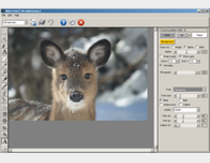 Paint:
Adds a Select Paint button to PNG MNG
Construction Set's Setup window,
allowing the default external paint application to
be selected without recourse to editing PNG MNG
Construction Set's configuration
data.
Paint:
Adds a Select Paint button to PNG MNG
Construction Set's Setup window,
allowing the default external paint application to
be selected without recourse to editing PNG MNG
Construction Set's configuration
data.