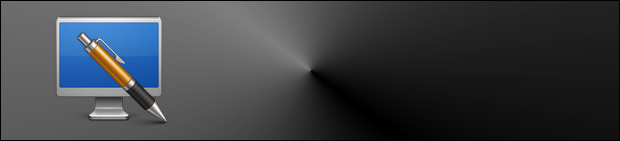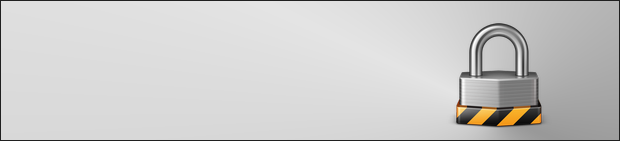This is an automatic posting
from the Alchemy Mindworks
Update Mailing List |
|
Click here to UNSUBSCRIBE.
( http://mindworkshop.com/mailman/options/newsletter
)
View
this message in your web
browser.
Contents:
- Graphic Workshop
Professional 14 Revision 10 (second
notification)
- Screen Saver
Construction Set 14 Revision 2
- Font Wrangler 14
Revision 2 (additional
notification)
- Really Important
(Trust Us)
- Replying to
this Message, List Removal and Details
|
Not
recommended for young or
sensitive readers unless you
actually
prefer them hiding under a bed.
Click
on the book.
|

|
|
|
Graphic Workshop
Professional 14 Revision 10
|
|

Graphic Workshop Professional 14 has
been updated.
In this release:
 Thumbnails:
A decidedly pernicious issue in Graphic Workshop's
thumbnail management logic has been addressed. Left to
its own devices, it could destabilize and crash Graphic
Workshop if somewhat large graphics were thumbnailed...
under some builds of Windows.. Thumbnails:
A decidedly pernicious issue in Graphic Workshop's
thumbnail management logic has been addressed. Left to
its own devices, it could destabilize and crash Graphic
Workshop if somewhat large graphics were thumbnailed...
under some builds of Windows..
This one's fairly serious, and we'd like to take this
opportunity to urge all users of Graphic Workshop to
update to this release no later than half an hour ago.
- Build to
Clipboard and View: Many of the features in
Graphic Workshop's browser right-click menu can build
their modified graphics to the Windows clipboard, as
well as to disk files, from whence they can be pasted
into other applications.
Those that don't have integral View functions can now
build graphics to a Graphic Workshop View window, for
additional processing.
Hold down the Shift key on your keyboard and click on OK
to build to the clipboard. Hold down the Alt key and
click on OK to build to View where it's applicable.
This feature is available for the Adjust, Caption,
Effects, Matt and Frame, Photography Workshop, Transform
and Watermark functions. See the sections in Graphic
Workshop's Reference document pertaining to these
windows for more information.
- Preview
Images: A
number of the user interface windows in Graphic
Workshop that display preview images — most
notably Get Information, Delete, Rename
and Move and Copy —
can now look to Graphic Workshop's THN thumbnail files
if no other quick source of thumbnails is to hand.
This speeds up these functions, and largely banishes
the thumbnail not available symbol.
- Font
Wrangler UltraLight: A bug that
prevented the entire sample text being displayed in
the Font Sample window under some builds of Windows
has been stomped.
- Favorites:
A bug in the Graphic Workshop Favorites window that
could cause it to crash if more than one thumbnail
was selected has been disabused of its bad behavior.
Click on the blue
button to download Graphic Workshop Professional 14.

Upgrades
If you have registered or upgraded a
registration for Graphic Workshop Professional 12, we
invite you to upgrade to Graphic Workshop Professional 14
for half the current new-user price.
Click on the blue button below to visit the
upgrade page.

The graphic of the woman with a
digital camera is by Kurhan and is used under license
from StockFresh.
|
|
 Screen Saver Construction Set 14 Revision 2
Screen Saver Construction Set 14 Revision 2
|
|
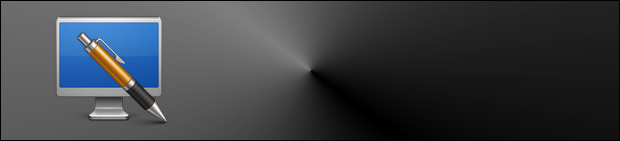
Screen Saver Construction Set 14 has
been updated.
In this release:
 WebP:
The WebP library has been updated to the latest release
to address several security and performance issues. WebP:
The WebP library has been updated to the latest release
to address several security and performance issues.
The current
version of the WebP library is available in the
About → Credits window. It's currently 1.3.0.
- Runtime:
The Screen Saver
Construction Set runtime has been updated to
address a number of performance and security issues.
- Performance:
Addresses a number of GDI and performance issues
that software developers never really stop meddling
with.
- Documentation:
Updates the documentation.
Click on the blue button to download Screen Saver
Construction Set 14.

Upgrades
If you have registered or upgraded a
registration for Screen
Saver Construction Set 12, we invite you to
upgrade to Screen
Saver Construction Set 14 for half the
current new-user price.
Click on the blue
button below to visit the upgrade page.

|
|
Font Wrangler 14
Revision 2
|
|

Font Wrangler 14 has been updated.
In this release:
 WebP: The WebP library
has been updated to the latest release to address
several security and performance issues. WebP: The WebP library
has been updated to the latest release to address
several security and performance issues.
The current
version of the WebP library is available in the
About → Credits window. It's currently 1.3.0.
- Credits:
The Font Wrangler Font Sample window now includes a
Credits button to view any documents included with fonts
distributed as ZIP archives.
- Sample Text:
A bug that prevented the entire sample text being
displayed in the Font Sample window under some builds
of Windows has been stomped.
- Performance:
Addresses a number of GDI and performance issues
that software developers never really stop meddling
with.
- Documentation:
Updates the documentation.
Click on the blue button to download Font
Wrangler 14.

Upgrades
If you have registered or upgraded a
registration for Font Wrangler 12, we invite you to upgrade to Font Wrangler
14 for half the current new-user price. Click on
the blue button below to visit the upgrade page. Click on the blue button
below to visit the upgrade page.

The graphic Metal Type from
Letterpress 4 by Typofi is used under license from
freeimages.com. |
|
Presentation Wizard 14
Revision 3
|
|

Presentation Wizard 14 has been
updated.
In this release:
 WebP
Security: The Presentation
Wizard WebP library has been updated to the
latest release to address several potential security and
performance issues. WebP
Security: The Presentation
Wizard WebP library has been updated to the
latest release to address several potential security and
performance issues.
The current version of the WebP library is available in
the About → Credits window. It's currently 1.3.0.
- Runtime:
The Presentation Wizard runtime has been updated to
address a number of performance and security issues.
- Save As: A
potential issue with the Presentation
Wizard Save As window has been addressed.
This issue could theoretically have crashed Presentation
Wizard — we
strongly urge all users of Presentation
Wizard to upgrade
to this release as quickly as possible.
- Performance:
Addresses a number of GDI and performance issues
that software developers never really stop meddling
with.
- Documentation:
Updates the documentation.
Click on the blue button to download Presentation Wizard
14.

Upgrades
If you have registered or upgraded a
registration for Presentation Wizard 12, we invite you to upgrade to Presentation
Wizard 14 for half the current
new-user price. Click on the blue button below to
visit the upgrade page. Click on the blue button
below to visit the upgrade page.

The bear was created by Eugen
Buzuk of icondrawer.com, and is used under license.
|
|
Really Important (Trust
Us)
|
|
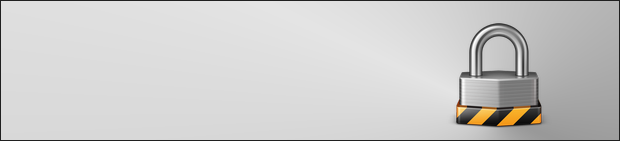
Software that's distributed over the Internet
is traditionally "signed" using a "code signing
certificate." A code signing certificate allows an
authority ostensibly worthy of trust to vouch for whoever
is distributing the software in question.
At least, that's how it's supposed to work.
In reality, signing distributed software with a code
signing certificate doesn't do a lot beyond suppressing
the scary messages that some web browsers and / or Windows
might display when you download or install software.
Absent a signing certificate, you might see a message to
the effect that the publisher of the software in question
could not be verified.
Alchemy Mindworks has signed its software with a code
signing certificate for the past several decades, as we
didn't want to unsettle users of our products with ominous
popups.
Code signing certificates were never inexpensive, but in
the summer of 2023 they quadrupled in price... for no
detectable reason.
The best that can be said of code signing is that it
offers users of signed software a degree of assurance that
what they're installing really came from the publisher who
purports to have created it. If you're downloading Alchemy
Mindworks software from the Alchemy Mindworks web site,
you can enjoy a substantially greater level of confidence
that this is so than a digital certificate would have
afforded you.
Nobody gets to upload software to our servers except for
us.
In the interest of keeping our costs — and hence our
prices — at their lowest possible levels, we've decided to
forego signing our downloadable software going forward.
Depending on your choice of web browsers, you might see a
warning to the effect that the publisher of our software
is unknown or couldn't be verified.
You can safely ignore this warning. If you downloaded our
software from our server, know that it was uploaded by us,
and it's entirely safe to install and run.
Should you have any concerns about our software, the
security thereof or the issue of code signing, we invite
you to contact
us. We'll be pleased to explain this situation in as
much detail as you require, and the message you receive
will be signed by a living, breathing Alchemy Mindworks
staff member — not a certificate.
|
|
Replying to this
Message, List Removal and Details
|
|

This message has been sent from an unmonitored
address — please do not reply to it.
To remove your address from this mailing list
or to change your address, please visit our newsletter
management page or click on the Unsubscribe button:

Removal requests will be processed instantly.
If you have questions about this list or any
Alchemy Mindworks products, please contact
us or click on the button below:

You can also contact us by telephone at
(705) 789-5238, and by snail-mail at Alchemy Mindworks,
L10 C8 Brunel Box 3-11, Huntsville, ON P1H 2J3, CANADA.
If you don't see any graphics in this
message, your mail reader is probably blocking them.
Please visit our
blog for assistance with resolving this issue.
The archive
for this newsletter includes access to earlier postings.
Follow us on:
Copyright
© 1998 - 2023 Alchemy Mindworks. All rights reserved.
Use no hooks.
|
|