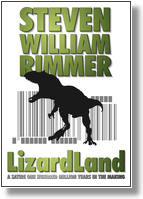This is an automatic posting
from the Alchemy Mindworks
Update Mailing List |
|
Click here to UNSUBSCRIBE.
( http://mindworkshop.com/mailman/options/newsletter
)
View
this message in your web
browser.
Contents:
- Graphic Workshop
Professional 14 Revision 9 (additional
notification)
- Presentation Wizard
14 Revision 3
- e-Paint 14 Revision
4 (second
notification)
- Replying to
this Message, List Removal and Details
|
Some species are
endangered
for a damned good reason!!!
Click on the book.
|
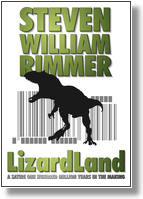
|
|
|
Graphic Workshop
Professional 14 Revision 9
|
|

Graphic Workshop Professional 14 has
been updated.
In this release:
 Invert
Channels Filter: Graphic Workshop's View mode
Filters window now includes an Invert Channels filter. Invert
Channels Filter: Graphic Workshop's View mode
Filters window now includes an Invert Channels filter.
Create a limitless palette of false-color effects that
range from subtle to decidedly psychedelic by blending
normal and inverted color channels... or just experiment
with the sliders.
The animation to your right illustrates a few of the
effects the Invert Channels filter is capable of.
- Open With:
The Open With
functionality in the Graphic Workshop browser
right-click menu can now select applications directly,
without the need to add them to the Open With list.
It's a quick way to open a graphic in your choice of
software.
 Save As: A potential
issue with the Graphic Workshop Save As window has been
addressed. This issue could theoretically have crashed
Graphic Workshop — we strongly urge all users of Graphic
Workshop to upgrade to this release as quickly as
possible. Save As: A potential
issue with the Graphic Workshop Save As window has been
addressed. This issue could theoretically have crashed
Graphic Workshop — we strongly urge all users of Graphic
Workshop to upgrade to this release as quickly as
possible.
- View: The
Graphic Workshop View window's menu bar now includes an
Edit menu, in keeping with a more conventional Windows
application.
We've added a dedicated Copy item to it, to
conveniently copy graphics to the Windows clipboard.
Click on the blue
button to download Graphic Workshop Professional 14.

Upgrades
If you have registered or upgraded a
registration for Graphic Workshop Professional 12, we
invite you to upgrade to Graphic Workshop Professional 14
for half the current new-user price.
Click on the blue button below to visit the
upgrade page.

The graphic of the woman with a
digital camera is by Kurhan and is used under license
from StockFresh.
|
|
Presentation Wizard 14
Revision 3
|
|

Presentation Wizard 14 has been
updated.
 WebP
Security: The Presentation
Wizard WebP library has been updated to the
latest release to address several potential security and
performance issues. WebP
Security: The Presentation
Wizard WebP library has been updated to the
latest release to address several potential security and
performance issues.
The current version of the WebP library is available in
the About → Credits window. It's currently 1.3.0.
- Runtime:
The Presentation Wizard runtime has been updated to
address a number of performance and security issues.
- Save As: A
potential issue with the Presentation
Wizard Save As window has been addressed.
This issue could theoretically have crashed Presentation
Wizard — we
strongly urge all users of Presentation
Wizard to upgrade
to this release as quickly as possible.
- Performance:
Addresses a number of GDI and performance issues
that software developers never really stop meddling
with.
- Documentation:
Updates the documentation.
Click on the blue button to download Presentation Wizard
14.

Upgrades
If you have registered or upgraded a
registration for Presentation Wizard 12, we invite you to upgrade to Presentation
Wizard 14 for half the current
new-user price. Click on the blue button below to
visit the upgrade page. Click on the blue button
below to visit the upgrade page.

The bear was created by Eugen
Buzuk of icondrawer.com, and is used under license.
|
|
e-Paint 14 Revision 4
|
|

e-Paint 14 has been updated.
In this release:
 Invert
Channels Filter: e-Paint's
image Filters window now includes an Invert Channels
filter. Invert
Channels Filter: e-Paint's
image Filters window now includes an Invert Channels
filter.
Create a limitless palette of false-color effects that
range from subtle to decidedly psychedelic by blending
normal and inverted color channels... or just experiment
with the sliders.
The animation to your right illustrates a few of the
effects the Invert Channels filter is capable of.
 Save As: A potential
issue with the e-Paint
Save As window has been addressed. This issue could
theoretically have crashed e-Paint
— we strongly urge all users of e-Paint
to upgrade to this release as quickly as possible. Save As: A potential
issue with the e-Paint
Save As window has been addressed. This issue could
theoretically have crashed e-Paint
— we strongly urge all users of e-Paint
to upgrade to this release as quickly as possible.
- Drawing
Engine: The e-Paint drawing engine has been
further updated to speed it up.
- Performance:
Addresses a number of GDI and performance issues
that software developers never really stop meddling
with.
- Documentation:
Updates the documentation.
Click on the blue button to download e-Paint 14.

Upgrades
If you have registered or upgraded a
registration for e-Paint
12, we invite you to upgrade to e-Paint 14 for half the
current new-user price.
Click on the blue
button below to visit the upgrade page.

The banner
graphic above, a detail from Girl with Tattoos, is
by Sarah Wissink, and is used under license from
freeimages.com. |
|
Replying to this
Message, List Removal and Details
|
|

This message has been sent from an unmonitored
address — please do not reply to it.
To remove your address from this mailing list
or to change your address, please visit our newsletter
management page or click on the Unsubscribe button:

Removal requests will be processed instantly.
If you have questions about this list or any
Alchemy Mindworks products, please contact
us or click on the button below:

You can also contact us by telephone at
(705) 789-5238, and by snail-mail at Alchemy Mindworks,
L10 C8 Brunel Box 3-11, Huntsville, ON P1H 2J3, CANADA.
If you don't see any graphics in this
message, your mail reader is probably blocking them.
Please visit our
blog for assistance with resolving this issue.
The archive
for this newsletter includes access to earlier postings.
Follow us on:
Copyright
© 1998 - 2023 Alchemy Mindworks. All rights reserved.
Use no hooks.
|
|