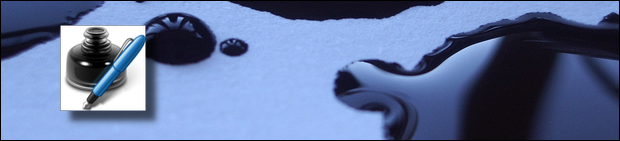This is an automatic posting
from the Alchemy Mindworks
Update Mailing List |
|
Click here to UNSUBSCRIBE.
( http://mindworkshop.com/mailman/options/newsletter
)
View
this message in your web
browser.
Contents:
- Graphic Workshop
Professional 12 Revision 15 (new
this weekend)
- PNG MNG
Construction Set 12 Revision 5 (second
notification)
- GIF Construction
Set Professional 12 Revision 5 (additional notification)
- Replying
to this Message, List Removal and Details
|
The fifth and final volume of
Dragonsbane is almost in the world!
If you haven't read the first four
yet, sharpen your dagger and click
on the book.
|

|
|
|
Graphic Workshop
Professional 12 Revision 15
|
|

Graphic Workshop Professional 12 has been
updated.
In this release:
 Memory
Leak: A decidedly pernicious memory leak in Graphic Workshop
Professional's folder interface under some
configurations of Windows has been stomped. Left to its
own devices, it could crash the application. Memory
Leak: A decidedly pernicious memory leak in Graphic Workshop
Professional's folder interface under some
configurations of Windows has been stomped. Left to its
own devices, it could crash the application.
We'd like to urge all users of Graphic Workshop
Professional to update to this release as
quickly as possible.
- WebP:
The WebP library interface has been improved. In
addition, the current library version number can now be
found in the Credits list of Graphic Workshop
Professional's About window. The current
release is 1.2.2.
- Print
Dodecahedron: Several cosmetic issues and a bug
that prevented the dash mode setting from working
correctly under some builds of Windows have been
nailed.
- Selected Size:
The status pane at the bottom of Graphic Workshop's
application window now displays the total size of all
the selected files in a browser, as well as the number
of selected files.
- Print
Contact Sheets: The Contact Sheet print function has been
refined, with better graphics and a live image sample
pane for users of Windows 10 and better.
- Prompt Before
Overwrite: The Prompt Before Overwrite window
has been updated so it no longer shows a filler
graphic for its thumbnails if the files involved are
really large. It also corrects an issue which could
cause it to display the same thumbnail for new and
existing files in some situations.
- Delete: The
Delete prompt window has been updated so it no longer
shows a filler graphic if you delete a very large
file... as long as you're running Graphic Workshop
under Windows 10 or better. It will display a
thumbnail of the first selected graphic if you have
Graphic Workshop delete multiple documents in a batch.
- Get
Information: The Get Information window has been
refined so it's quicker, and displays thumbnails even if
it's confronted with really large graphics.
- Catalog:
The Catalog window has been updated to use live
previews, and to fix a number of cosmetic and
rendering issues under some builds of Windows.
- Window
Thumbnails: All the windows in Graphic Workshop
that display thumbnails will open with even less delay,
even for really large graphics.
If you haven't experienced Graphic Workshop
Professional 12 as yet, please see its initial release announcement
for a list of all its new and enhanced functionality.
Click on the blue
button to download Graphic Workshop Professional 12.

Upgrades
If you have registered or upgraded
a registration for Graphic Workshop Professional 11,
we invite you to upgrade to Graphic
Workshop Professional 12 for half the
single-user license price.
Click on the blue button below to visit the
upgrade page.

The graphic of the woman with a
digital camera is by Kurhan and is used under license
from StockFresh.
|
|
PNG MNG Construction
Set 12 Revision 5
|
|
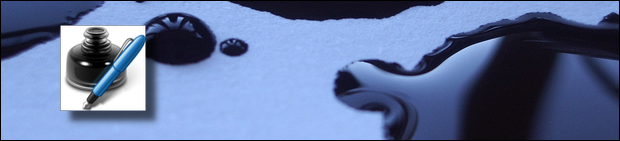
PNG MNG Construction Set 12 has been updated.
In this release:
 Memory
Leak: A decidedly pernicious memory leak in PNG
MNG Construction Set's folder interface under some
configurations of Windows has been stomped. Left to its
own devices, it could crash the application. Memory
Leak: A decidedly pernicious memory leak in PNG
MNG Construction Set's folder interface under some
configurations of Windows has been stomped. Left to its
own devices, it could crash the application.
We'd like to urge all users of PNG MNG Construction Set
to update to this release as quickly as possible.
- WebP:
The WebP library interface has been improved. In
addition, the current library version number can now be
found in the Credits list of PNG MNG Construction Set's
About window. The current release is 1.2.2.
- User
Interface: Updates a number of the more frequently
used user interface windows, most notably with thumbnail
frames to visually confirm that you're about to resize,
flip, process or otherwise enhance the document you
intended.
- Supercompressor:
Addresses a problem in the Supercompressor window that
could disable redundancy compression for otherwise
compressible MNG animations under some configurations of
Windows.
- Transparency:
Fixes a bug that could corrupt the display of
transparent elements in some MNG animations.
- Performance:
Addresses a number of GDI and performance issues
that software developers never really stop meddling
with.
Click on the blue button to download PNG MNG Construction
Set 12.

Upgrades
If you have registered or upgraded a
registration for PNG MNG Construction Set 11, we invite
you to upgrade to PNG MNG Construction Set 12
for half the single-user license price.

The background of the banner
graphic above, a detail from a picture by Jimi
Backhouse, is used under license from freeimages.com.
The ink well icon for PNG MNG Construction Set was
created by Eugen Buzuk of icondrawer.com, and is used
under license.
|
|
GIF Construction Set 12
Revision 5
|
|

GIF Construction Set 12 has been updated.
In this release:
 Memory
Leak: A decidedly pernicious memory leak in GIF
Construction Set's folder interface under some
configurations of Windows has been stomped. Left to its
own devices, it could crash the application. Memory
Leak: A decidedly pernicious memory leak in GIF
Construction Set's folder interface under some
configurations of Windows has been stomped. Left to its
own devices, it could crash the application.
We'd like to urge all users of GIF Construction Set to
update to this release as quickly as possible.
- WebP:
The WebP library interface has been improved. In
addition, the current library version number can now be
found in the Credits list of GIF Construction Set's
About window. The current release is 1.2.2.
- User
Interface: Updates a number of the more frequently
used user interface windows, most notably with thumbnail
frames to visually confirm that you're about to resize,
flip, process or otherwise enhance the document you
intended.
- Performance:
Addresses a number of GDI and performance issues
that software developers never really stop meddling
with.
- Documentation:
Updates the documentation.
Click on the blue button to download GIF Construction Set
12.

Upgrades
If you have registered or upgraded a
registration for GIF Construction Set 11, we invite you to
upgrade to GIF Construction Set 12 for half
the single-user license price.

The background of the banner
graphic above, a detail from a picture by Fabibel, is
used under license from freeimages.com. The chess
piece icon for GIF Construction Set Professional was
created by Eugen Buzuk of icondrawer.com, and is used
under license.
|
|
Replying to this
Message, List Removal and Details
|
|

This message has been sent from an unmonitored
address — please do not reply to it.
To remove your address from this mailing list
or to change your address, please visit our newsletter
management page or click on the Unsubscribe button:

Removal requests will be processed instantly.
If you have questions about this list or any
Alchemy Mindworks products, please contact
us or click on the button below:

You can also contact us by telephone at
(705) 789-5238, and by snail-mail at Alchemy Mindworks,
L10 C8 Brunel Box 11, Huntsville, ON P1H 2J3, CANADA.
If you don't see any graphics in this
message, your mail reader is probably blocking them.
Please visit our
blog for assistance with resolving this issue.
The archive
for this newsletter includes access to earlier postings.
Follow us on:
Copyright
© 1998 - 2022 Alchemy Mindworks. All rights reserved.
Use no hooks.
|
|