| This is an
automatic posting from the Alchemy Mindworks Update Mailing List |
|||
|
Click here to UNSUBSCRIBE.
( http://mindworkshop.com/mailman/options/newsletter
) Contents:
|
|||
|
|||
|
|||
|
Graphic Workshop Professional 15 has been updated. In this release:
If you haven't done so previously,
we recommend that you install the Alchemy
Mindworks trusted certificate and disable the Smart
Screen blue window of doom prior to
downloading Alchemy Mindworks software.
UpgradesIf you have registered or upgraded
a registration for Graphic Workshop Professional 14 on
or after May 1, 2023, you're welcome to a no-cost
upgrade to Graphic Workshop Professional 15. If you have registered or upgraded
a registration for Graphic Workshop Professional 14
prior to May 1, 2023, we invite you to upgrade to
Graphic Workshop Professional 15 for half the
current new-user price. The first time you run Graphic
Workshop Professional 15, it will determine which
upgrade option applies to your license. Click on the blue button below to
visit the upgrade page. |
|||
| |
|||
Announcing Animation
Workshop 15
|
|||
|
Animation Workshop 15 has been released. We've added new functionality to Animation Workshop, improved its performance and generally refined it to better get along with Windows 10 and 11. (We hasten to add that it still performs admirably under earlier builds of Windows, all the way back to Windows XP, if you're feeling retro.) Among the new features and enhancements to Animation Workshop 15, you'll find...
If you haven't done so previously, we recommend that you install the Alchemy Mindworks trusted certificate and disable the Smart Screen blue window of doom prior to downloading Alchemy Mindworks software.
Click on the blue button to download
Animation Workshop 15. UpgradesIf you have registered or upgraded a
registration for Animation Workshop 14 on or after June 1,
2023, you're welcome to a no-cost upgrade to
Animation Workshop 15. If you have registered or upgraded a
registration for Animation Workshop 14 prior to June 1, 2023, we invite you to
upgrade to Animation Workshop 15 for half the current
new-user price. The first time you run Animation Workshop 15,
it will determine which upgrade option applies to your
license.
You can access the no-cost upgrade page directly by clicking on the foregoing link. The
background of the banner graphic above is used under
license from Shutterstock. |
|||
| |
|||
Announcing The Ultimate
Screen Clock 15
|
|||
|
The Ultimate Screen Clock 15 has been
released. We've added new functionality to The Ultimate Screen Clock, improved its performance and generally refined it to better get along with Windows 10 and 11. (We hasten to add that it still performs admirably under earlier builds of Windows, all the way back to Windows XP, if you're feeling retro.) Among the new features and enhancements to The Ultimate Screen Clock 15, you'll find..
If you haven't done so previously,
we recommend that you install the Alchemy
Mindworks trusted certificate and disable the Smart
Screen blue window of doom prior to downloading
Alchemy Mindworks software. Click on the blue button to download The
Ultimate Screen Clock 15. Note that in addition to installing The Ultimate Screen Clock, you'll probably also want to install The Ultimate Screen Clock Extra Styles library, which will augment it with wealth of additional clock styles, including some of the ones mentioned herein. The Extra Styles library is also accessible through the above big blue button. UpgradesIf you have registered or upgraded a
registration for The Ultimate Screen Clock 14 May 1, 2023,
you're welcome to a no-cost upgrade to The
Ultimate Screen Clock 15. If you have registered or upgraded a
registration for The Ultimate Screen Clock 14 prior to May 1, 2022, we invite you to
upgrade to The Ultimate Screen Clock 15 for half the
current new-user price. The first time you run The Ultimate Screen
Clock 15, it will determine which upgrade option applies
to your license.
You can access the no-cost upgrade page directly by clicking on the foregoing link.
|
|||
| |
|||
Replying to this Message, List Removal and Details |
|||
|
This message has been sent from an unmonitored address — please do not reply to it. To remove your address from this mailing list or to change your address, please visit our newsletter management page or click on the Unsubscribe button: Removal requests will be processed instantly. If you have questions about this
list or any Alchemy Mindworks products, please contact
us or click on the button below: You can also contact us by
telephone at (705) 789-5238, and by snail-mail at
Alchemy Mindworks, L10 C8 Brunel Box 3-11, Huntsville,
ON P1H 2J3, CANADA. IMPORTANT: Prior to
downloading Alchemy Mindworks software, we strongly
recommend that you install the Alchemy
Mindworks trusted certificate, and forego several
of Windows' scarier pseudo-warnings. While you're busy
ridding your computer of nettlesome popups, we'd like to
suggest you disable its Smart
Screen blue window of doom as well. If you don't see any graphics in this message, your mail reader is probably blocking them. Please visit our blog for assistance with resolving this issue. The archive for this newsletter includes access to earlier postings. Follow us on:
|
|||
| |


 Matrix: A
number of simple two-row matrix styles have been added
to the Matrix window. Look toward the end of the
matrix list for Wallpaper.
Matrix: A
number of simple two-row matrix styles have been added
to the Matrix window. Look toward the end of the
matrix list for Wallpaper.

 Analog
Smartwatch: The analog Smartwatch clock style
won’t check your blood pressure, notify you of new
friends at your Facebook account, text your stock broker
or improve your sleep patterns. This said, it never
needs recharging and it won’t wear the hair away on your
wrist.
Analog
Smartwatch: The analog Smartwatch clock style
won’t check your blood pressure, notify you of new
friends at your Facebook account, text your stock broker
or improve your sleep patterns. This said, it never
needs recharging and it won’t wear the hair away on your
wrist. Digital
Smartwatch: The digital Smartwatch offers all the
leading-edge features of its analog sibling, above, with
a large digital display and no detectable hands.
Digital
Smartwatch: The digital Smartwatch offers all the
leading-edge features of its analog sibling, above, with
a large digital display and no detectable hands.  Octagon: The
must-have accessory for any serious pirate ship,
trans-galactic yacht or trendy fish restaurant, the
Octagon clock style sings of the grey-green mantle of
the endless seas before the days of GPS, satellite
telephones and ravening environmental activists from
upstate New York gluing themselves to the forecastle.
Octagon: The
must-have accessory for any serious pirate ship,
trans-galactic yacht or trendy fish restaurant, the
Octagon clock style sings of the grey-green mantle of
the endless seas before the days of GPS, satellite
telephones and ravening environmental activists from
upstate New York gluing themselves to the forecastle. 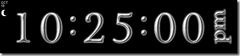
 Global Clocks:
The Ultimate Screen Clock's Global Clocks window will
display 24 analog clock faces, one for each time zone on
Earth. It will look more or less like the window to your
right, if substantially larger – we hasten to add that
you can change the clock style it displays its many time
zones with.
Global Clocks:
The Ultimate Screen Clock's Global Clocks window will
display 24 analog clock faces, one for each time zone on
Earth. It will look more or less like the window to your
right, if substantially larger – we hasten to add that
you can change the clock style it displays its many time
zones with.