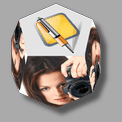This is an
automatic posting
from the Alchemy Mindworks
Update Mailing List |
|
Click here to UNSUBSCRIBE.
( http://mindworkshop.com/mailman/options/newsletter
)
View this message in your web
browser.
Contents:
- Graphic Workshop
Professional 11 Revision 12
- Graphic Workshop
Professional 11 MOZ JPEG Plugin (second notification)
- Screen Saver
Construction Set 11 Revision 2 (additional notification)
- Replying to this
Message, List Removal and Details
|
Upgrade to a More Secure Graphic
Workshop
Graphic Workshop Professional 11
embodies up-to-the-minute file security to
defend your computer against graphic-embedded
malware.
If you've previously registered Graphic
Workshop 4 through 10, we invite you to
upgrade to Graphic Workshop Professional 11
this week for half price.
You'll also enjoy our legendary no-cost
upgrade to Graphic Workshop Professional 12
when it's released this fall.
Click on the animation to your right.
(If you see a message at the upgrade page
that upgrades are only available for users of
Graphic Workshop 10 and 11, please ignore it.
This offer will be available until 11:59 EST
June 25, 2021.)
|
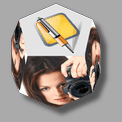 |
|
|
Graphic Workshop Professional 11
Revision 12
|
|

Graphic Workshop Professional 11
has been updated. In this release:
 JPEG
Security: Graphic Workshop's Turbo JPEG and
IJG JPEG libraries have been updated to the latest
releases to address some security issues. JPEG
Security: Graphic Workshop's Turbo JPEG and
IJG JPEG libraries have been updated to the latest
releases to address some security issues.
We'd like to
urge all users of Graphic Workshop to update to this
release as quickly as possible.
If there seem to have been a lot of JPEG issues of
late, we hasten to note that they're the result of
both the maintainers of the JPEG functionality and
ourselves working to stay ahead of the world's
cyber-cretins to prevent your computer being
infected with malware.
- JPEG
Override: The JPEG Override window now
includes an option to change JPEG processors. This
will allow you, for example, to configure Graphic
Workshop to use the impossibly fast Turbo JPEG
library by default, and to quickly switch to the
updated MOZ JPEG library when you need the smallest
possible JPEGs.
Hold down the Shift key on your keyboard when you
click on JPG in Graphic Workshop's Destination
window to access the Override window.
- Update
Links: The various web page links embedded in
Graphic Workshop — most notably the
Download Upgrade item of the Help
menu — have been updated to address our
new HTTPS pages directly.
- PCD
Thumbnails: Addresses a bug that caused PCD
graphics to appear twice in Graphic Workshop's
browser windows.
- Performance:
Addresses a number of GDI and performance issues
that software developers never really stop meddling
with.
- Documentation:
Updates the documentation.
If you haven't experienced Graphic
Workshop Professional 11 as yet, please see its initial release announcement
for a list of all its new and enhanced functionality.
Click on the blue button to
download Graphic Workshop Professional 11.

Upgrades
If you have registered or
upgraded a registration for Graphic Workshop
Professional 10, we invite you to upgrade to Graphic
Workshop Professional 11 for half the
single-user license price.
Click on the blue button below
to visit the upgrade page.

|
|
Graphic Workshop MOZ JPEG Plugin
Revision 2
|
|

The MOZ JPEG plugin for Graphic
Workshop Professional 11 has been updated.
The MOZ JPEG plugin is a no-cost
accessory for Graphic Workshop that creates JPEG files
up to a third smaller than those written by
conventional JPEG applications, with no greater
adjustment of image quality.
If you're creating .JPG graphics
for a web page, or any other bandwidth-sensitive
application, the MOZ JPEG plugin is pretty much
essential.
In this release:
- Security:
The newly-released MOZ JPEG plugin embodies all the
recent JPEG security updates to make sure that its
JPEG reader isn't vulnerable to malware attacks.

We'd like to take this opportunity to urge all the
users of Graphic Workshop and the MOZ JPEG plugin to
update to this version. Previous releases of the
plugin should not be considered secure.
- Speed:
The new release of the MOZ JPEG plugin is built
against the same Turbo JPEG reader that Graphic
Workshop uses as its primary JPEG library. Its JPEG
reader is shockingly quick. We hasten to note that
it's quite a bit slower writing JPEGs, as it
performs a lot of analysis of each graphic to devise
an optimum compression strategy.
- Size:
The latest release of the MOZ JPEG plugin writes
still smaller JPEGs than its predecessor.
Click on the blue button to
download the MOZ JPEG plugin for Graphic Workshop
Professional 11.

Upgrades
You'll need Graphic Workshop
Professional 11 to host this plugin.
If you have registered or upgraded a registration
for Graphic Workshop Professional 10, we invite
you to upgrade to Graphic Workshop
Professional 11 for half the single-user
license price.
Click on the blue button below
to visit the upgrade page.

|
|
Screen Saver Construction Set 11
Revision 2
|

Screen Saver Construction Set 11
has been updated. In this release:
- WebP:
The WebP library has been updated to address a
number of image quality issues and to enhance its
security.
 JPEG Security: The JPEG
reader has been updated to the newest library
release to address several potential
vulnerabilities. This one's really essential. JPEG Security: The JPEG
reader has been updated to the newest library
release to address several potential
vulnerabilities. This one's really essential.
We'd like to urge all users of Screen Saver
Construction Set to update to this release as
quickly as possible.
- Edge
Support: Screen Saver Construction Set will
now find the Microsoft Edge web browser to display
its documentation.
- Image
Libraries: Updates the image libraries for
Screen Saver Construction Set to address a potential
memory leak.
- User
Interface: The user interface windows of
Screen Saver Construction Set have been enhanced. A
number of features of the application are more
intuitive and easier to understand. Everything looks
tight and leading-edge.
- Code
Review: We've completed a line-by-line review
of the underlying source code of Screen Saver
Construction Set. This has resulted in a smaller,
faster application... and we dispatched a number of
stealthy bugs, memory leaks and security issues.
- Performance:
Addresses a number of GDI and performance issues
that software developers never really stop meddling
with.
- Documentation:
Updates the documentation.
Click on the blue button to download Screen Saver
Construction Set 11.

Upgrades
If you have registered or upgraded
a registration for Screen Saver Construction Set 10,
we invite you to upgrade to Screen Saver
Construction Set 11 for half the single-user
license price.

|
|
Replying to this Message, List Removal
and Details
|
|

This message has been sent from an
unmonitored address — please do not reply to it.
To remove your address from this
mailing list or to change your address, please visit
our newsletter
management page or click on the Unsubscribe
button:

Removal requests will be processed
instantly.
If you have questions about this
list or any Alchemy Mindworks products, please contact
us or click on the button below:

You can also contact us by
telephone at (705) 789-5238, and by snail-mail at
Alchemy Mindworks, L10 C8 Brunel Box 11, Huntsville,
ON P1H 2J3, CANADA.
If you don't see any graphics in
this message, your mail reader is probably blocking
them. Please visit our
blog for assistance with resolving this issue.
The archive
for this newsletter includes access to earlier
postings.
Follow us on:
Copyright © 1998 - 2021 Alchemy
Mindworks. All rights reserved. Use no hooks.
|
|